Draw Over
A downloadable tool for Windows and Linux
Draw Over anything!
With simple drawing tools, different size and colors and the transparent window background you can draw over anything on your screen. Perfect for annotating your screen in real time for live streaming, recording videos or taking screen shots!
- Pencil tool for hand drawing
- Rectangle tool
- Ellipse tool
- Text typing tool
- Configure the drawing and font sizes and color
- Hold left mouse button or Space key to draw
- Undo and Redo with Control+Z and Control+Shift+Z
- Set the window background fully transparent or opaque
Draw Over is free software and can be found in source form here: https://github.com/gilzoide/draw-over
Desenhe sobre qualquer coisa!
Com simples ferramentas de desenho, diferentes tamanhos e cores e o fundo da janela transparente, você pode desenhar sobre qualquer coisa na sua tela. Perfeito para anotar sua tela em transmissões ao vivo, gravações de vídeo ou capturas de tela!
- Ferramenta de lápis para desenhos a mão livre
- Ferramenta de retângulos
- Ferramenta de elipses
- Ferramenta de digitar texto
- Configuração de tamanho e cor de desenhos e texto
- Segure o botão esquerdo do mouse ou a tecla Espaço para desenhar
- Desfaça e Refaça operações com Control+Z e Control+Shift+Z
- Deixe o fundo da janela completamente transparente ou opaco
- Interface 100% em português
Draw Over é software livre e pode ser encontrado em formato fonte aqui: https://github.com/gilzoide/draw-over
| Status | Released |
| Category | Tool |
| Platforms | Windows, Linux |
| Rating | Rated 5.0 out of 5 stars (1 total ratings) |
| Author | gilzoide |
| Made with | Godot |
| Tags | Drawing, Painting, screen-annotation, white-board |
| Code license | Mozilla Public License 2.0 (MPL) |
| Average session | A few minutes |
| Languages | English, Portuguese (Portugal), Portuguese (Brazil) |
| Inputs | Mouse |
| Links | Source code |
Download
Click download now to get access to the following files:
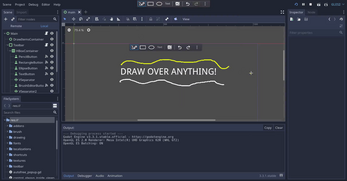
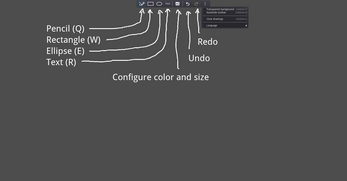
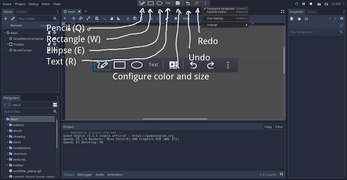

Comments
Log in with itch.io to leave a comment.
I like it, but there is one thing missing, its the eraser! i hope you guys add that soon:D or not,
but i give it a 5 star!! ^^b
Thanks, I’m glad you liked it ^^
Unfortunately, Draw Over is not in active development, so I don’t think an eraser will come out anytime soon =/ But it’s got the Undo (Ctrl + Z) feature that you can use to “erase” drawings that got wrong, maybe that’s good enough for your use case.
One thing I thought of doing is a way to select individual shapes/drawings and being able to delete them one by one, but never got to implement this idea.
I like it, very interesting
Thanks, I’m glad you liked it! =D
Is there anything you think the app is missing?